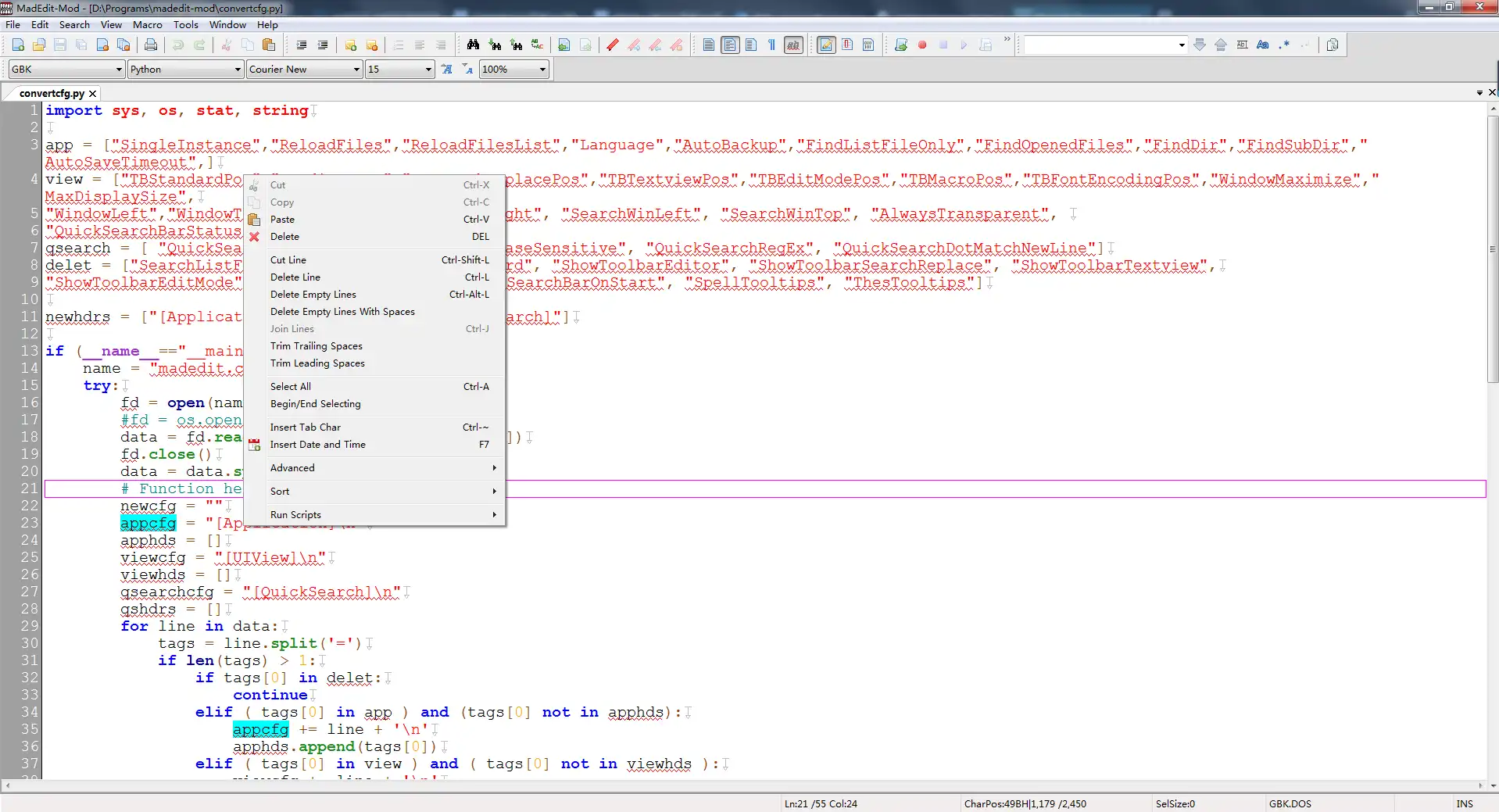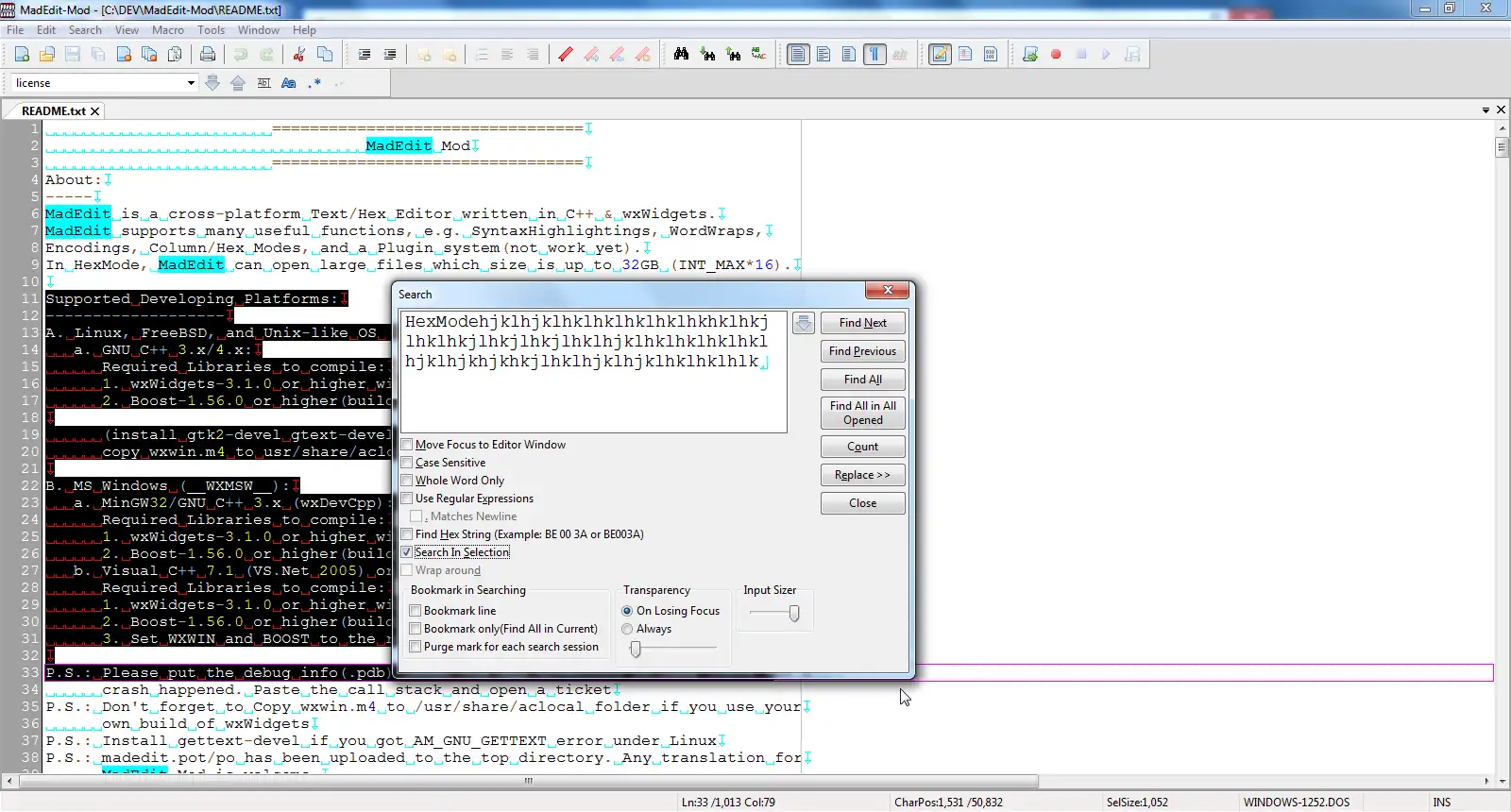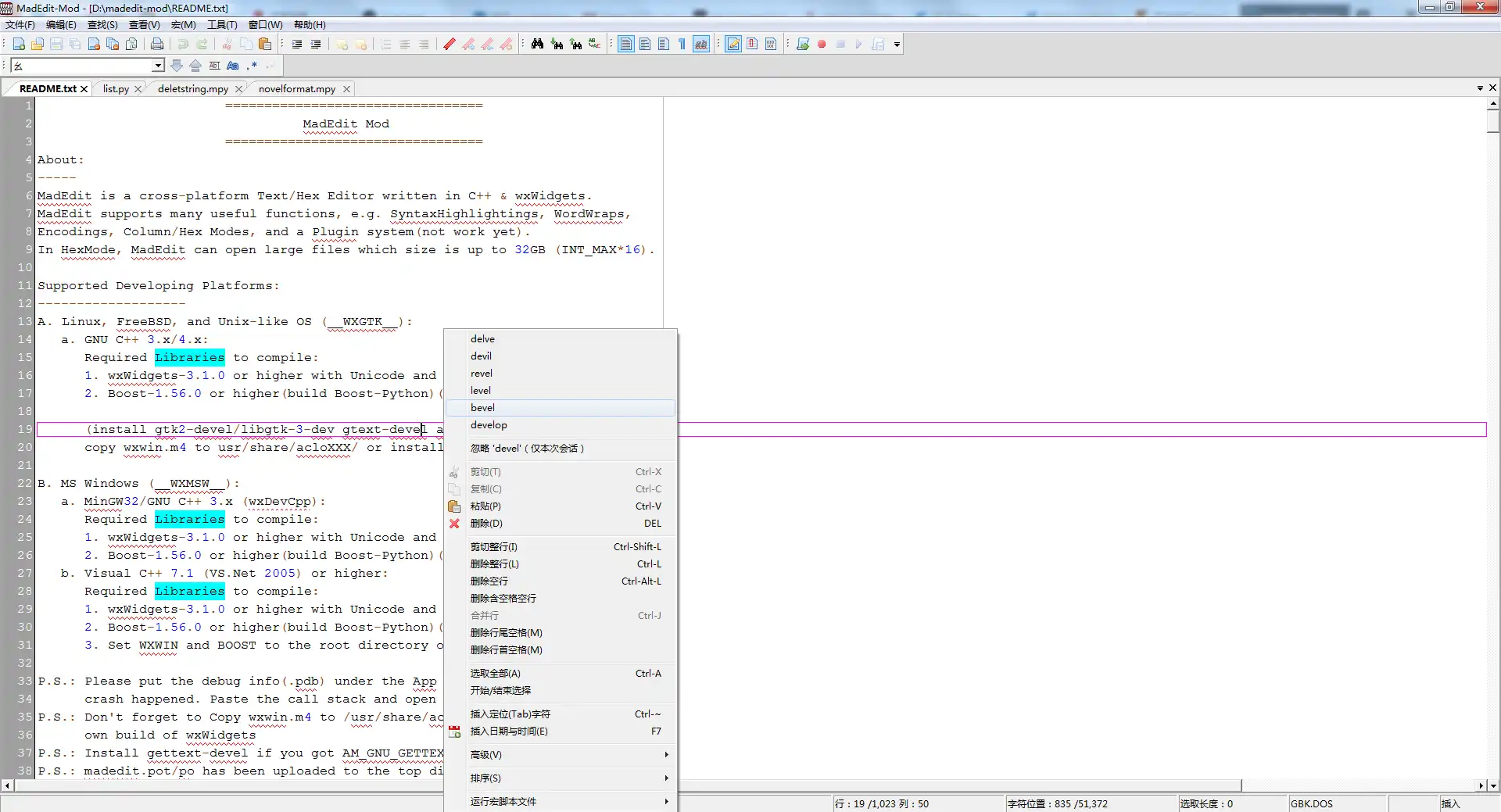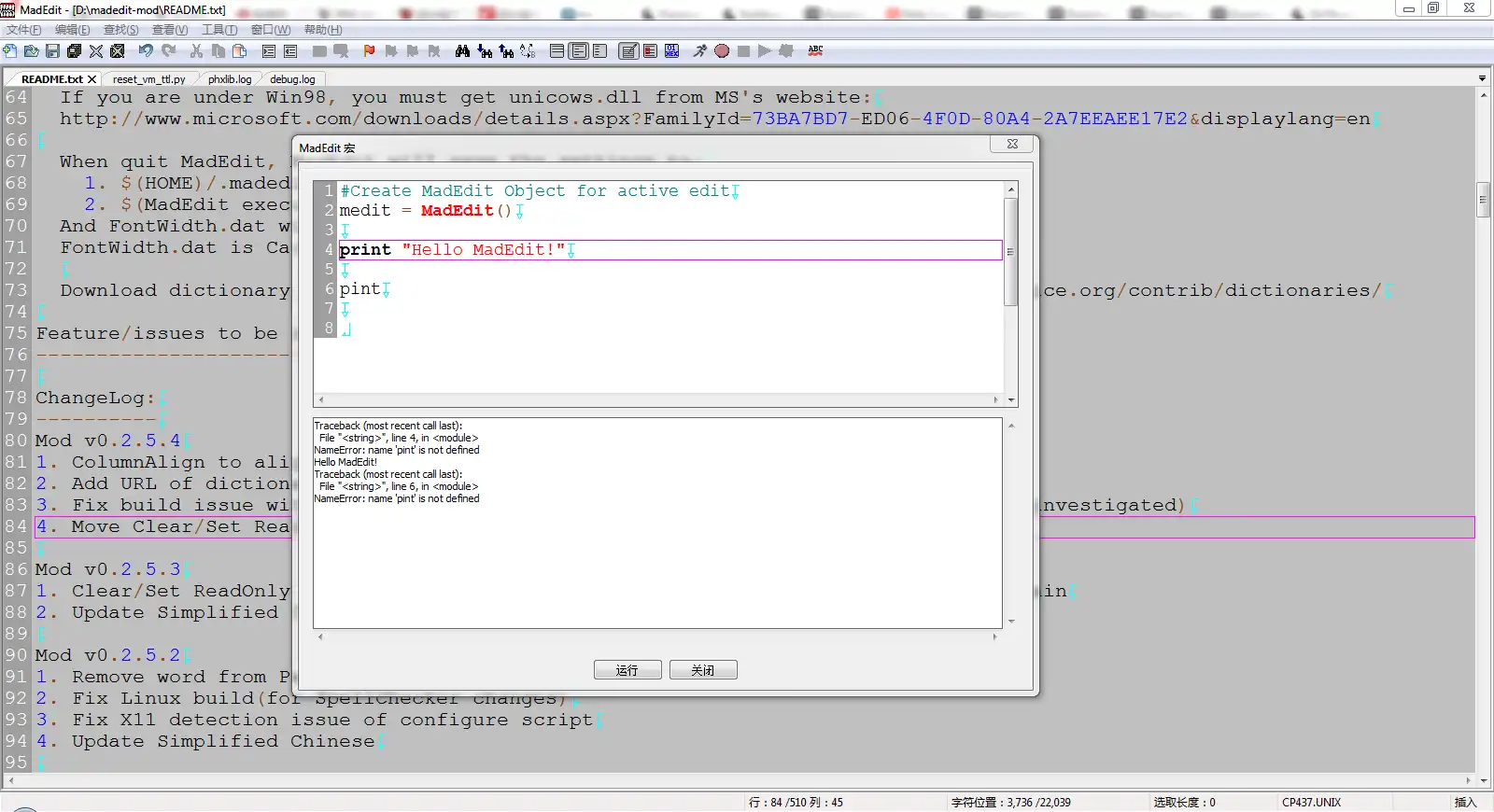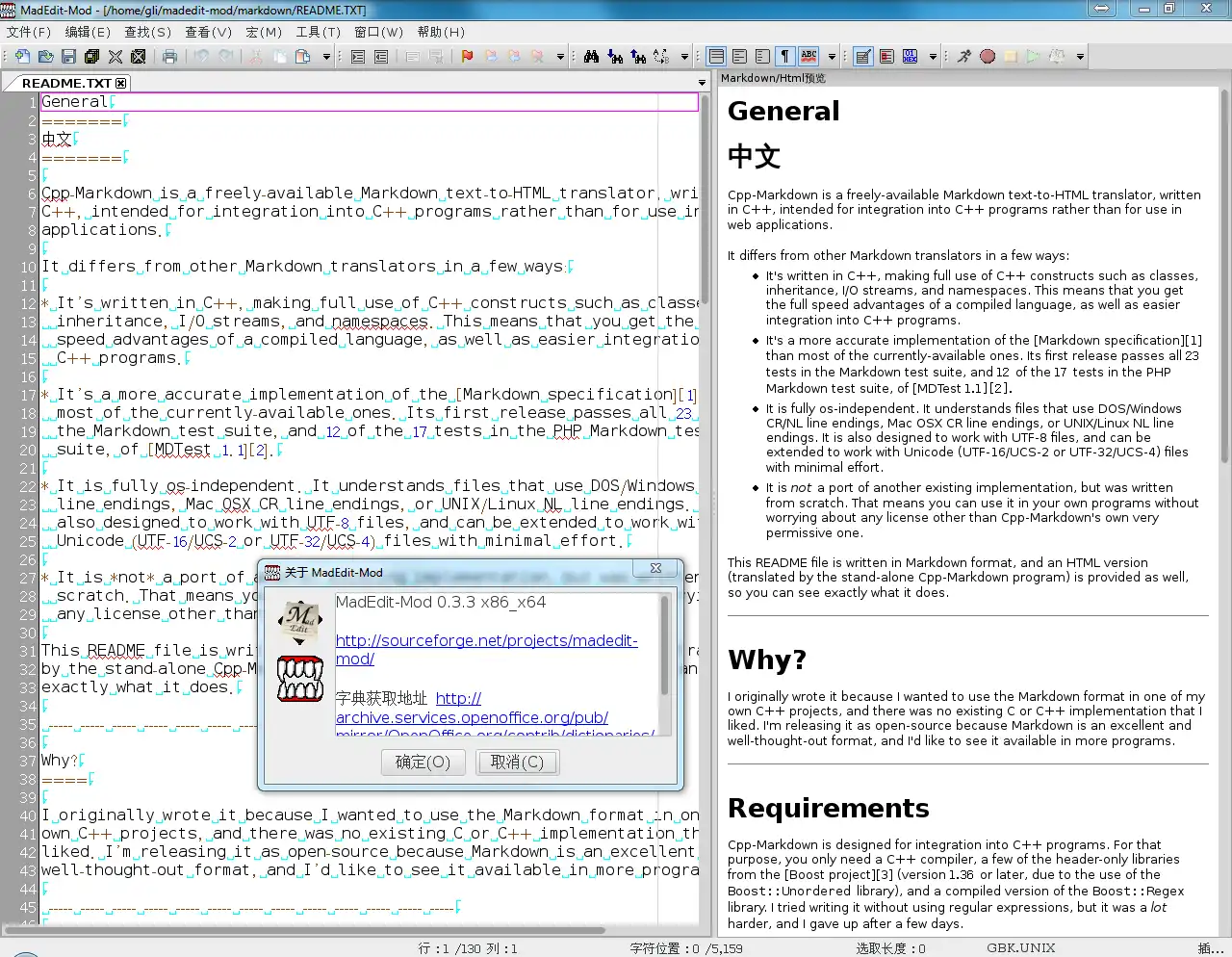This is the Windows app named Madedit-Mod whose latest release can be downloaded as MadEdit-Mod0.4.19.zip. It can be run online in the free hosting provider OnWorks for workstations.
Download and run online this app named Madedit-Mod with OnWorks for free.
Follow these instructions in order to run this app:
- 1. Downloaded this application in your PC.
- 2. Enter in our file manager https://www.onworks.net/myfiles.php?username=XXXXX with the username that you want.
- 3. Upload this application in such filemanager.
- 4. Start any OS OnWorks online emulator from this website, but better Windows online emulator.
- 5. From the OnWorks Windows OS you have just started, goto our file manager https://www.onworks.net/myfiles.php?username=XXXXX with the username that you want.
- 6. Download the application and install it.
- 7. Download Wine from your Linux distributions software repositories. Once installed, you can then double-click the app to run them with Wine. You can also try PlayOnLinux, a fancy interface over Wine that will help you install popular Windows programs and games.
Wine is a way to run Windows software on Linux, but with no Windows required. Wine is an open-source Windows compatibility layer that can run Windows programs directly on any Linux desktop. Essentially, Wine is trying to re-implement enough of Windows from scratch so that it can run all those Windows applications without actually needing Windows.
SCREENSHOTS
Ad
Madedit-Mod
DESCRIPTION
Madedit-Mod is a cross platform text/hex editor base on MadEdit with a log of critical bug fix from me or other developers. A lot of new features were added, such as Drag-Drop Edit(cross platform), Highlight word, etc.
The reason that I maintained this project is that the author of MadEdit had not worked on it for for a long time and I really like it and need more features.
Find more information on Wiki pages.
Currently supported Languages:
English
Chinese Simplified (zh_CN)
Chinese Traditional(zh_TW)
German(de_DE) (Not done)
Greek(el)
Italian(it_IT) (Not done)
Japanese(ja_JP)
Polish(pl_PL) (Not done)
Russian(ru_RU) (Not done)
Spanish(es) (Not done)
You may help to add more translation for MadEdit-Mod by Poedit https://poedit.net
Features
- Original features from MadEdit(Hex Edit, Column Edit, many encodings support, etc) with lots of bug fixes
- Drag&Drop Edit(Cross platform)
- Bookmark(From Gogo)
- Bookmark enhancement:Edit functions(Copy/Cut/Delete/Replace bookmarked lines), Bookmark in search
- Print bookmark sign with content
- Highlight word(shift+F8 & Left double click)
- Triple click to select whole line
- Line function enhancement(Cut/Delete/Join/Delete empty)
- Trim leading/trailing spaces/tabs
- Click on line number area to select one line or all(click with Control pressed)
- Search all in current file
- Search/Replace all in all opened documents
- Open files and go to #line by command line
- Embedded Python as Macro language for automation(Run/Rec/Playback, local script list)
- Numbering(Insert incremental numbers with prefix and postfix string)
- Delete all by using ReplaceAll with NULL
- Replace in all mode(Normal/Column/Hex) by paste according to insert mode
- Auto fill column data according to rows selected while pasting in column mode, don't need to prepare lines any more
- Column Align(to left/right)
- Right click on file tab(Close all to the right/left/but this file)
- Fully functional Hex edit(support inserting)
- Spell Check/Suggestions, ignore list and personal dictionary
- Revert Hex String to hex(Eg, from '4D6F64', '4D 6F 64', '%4D%6F%64', or '4D,6F,64' to 'Mod')
- Double click at a brace to select all between the brace pair(Delimiter selection)
- Up/Down to the line above/under the selection if selecting
- Click on bookmark area to toggle bookmark
- Context menu for Main Frame/Tool bars(Show/Hide one or all tool bars)
- Quick Search, F8 to show, Esc to hide search bar, Enter to search next/previous according to your last operation. Immediately matching while inputting
- Purge history manually or automatically while exiting
- Mardown/Html Preview(Lightweight Markdown/Html editor)
- Convert Mardown to Html
- Convert Html to plain text
- Automatic Formatter for C, C++, C++/CLI, Objective-C, C#, and Java Source Code(Astyle)
- XML Formatter(DTD is not supported)
- Silent mode which can be used in scripting(-s -m script_name)
- Run a MadPython script after opening the file(-m script_name)
- RTL(Right-to-left) support
- Typewriter mode
- Windows list dialog
- Always on Top/Whole screen mode
- Auto save/backup
- Interactive scripting(Message box and Input dialog suppored)
- 64 Bit build (Win64 and x86_x64), GTK+3 support
- Plugin support(Python)
User interface
wxWidgets
Programming Language
C++
This is an application that can also be fetched from https://sourceforge.net/projects/madedit-mod/. It has been hosted in OnWorks in order to be run online in an easiest way from one of our free Operative Systems.